

- #Dumpper and jumpstart download for windows 10 how to
- #Dumpper and jumpstart download for windows 10 install
- #Dumpper and jumpstart download for windows 10 portable
- #Dumpper and jumpstart download for windows 10 pro
#Dumpper and jumpstart download for windows 10 pro
By finding vulnerabilities in the WPS installation, they connect the user's device to the desired wireless network.ĭumper and similar applications ( WiFi Warden or WiFi Kill on Android, WiFi Map Pro on iOS) can be downloaded in minutes. Special programs that can manage wireless networks take advantage of this. Many WPS-enabled routers are susceptible to hacking, even if they have a strong password. You can also share jumpstart dumpper or any other file with the community.
#Dumpper and jumpstart download for windows 10 install
Now, follow these instructions for setting it up: Download and install JumpStart, WinPcap, and Dumpper Open Dumpper. From managing your progress in farming and harvesting crops to continuing through competition against rival clans and riders in Thunder Run Racing, there is no stopping your potential for earning new achievements and reaching new ranks. First, download all of the programs above. I'll show you how towards the end of the tutorial. This Protected Setup exists to simplify the process of setting up a wireless network for a user by automatically setting up encryption. without a password, then you can get the password from inside the network.
#Dumpper and jumpstart download for windows 10 how to
The working principle of the programs that can be used to hack a Wi-Fi network is that the application starts searching for vulnerabilities in the WPS (Wi-Fi Protected Setup) technology. How to Download Dumpper v.91.2 Full Latest Version Share I 97 subscribers Subscribe 30K views 4 years ago How to Download Dumpper v.91.2 Full Latest Version. This is one of the most popular applications allowing to connect to a restricted network. The application allows you to scan and determine the PIN code of any router, and it will also be useful for people who have forgotten or lost the password of their router. It has a wide range of features that are useful for both the experienced computer technician and the average Wi-Fi network user.
#Dumpper and jumpstart download for windows 10 portable
Check the ‘Show characters’ box under it.Dumpper is free and portable software that focuses on wireless network management in the Windows operating system.
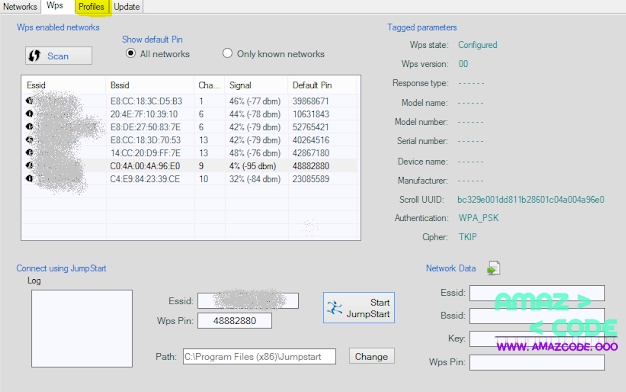
Under the ‘Security’ tab, you can see the password, but it’s just dots.Right click on the network you just joined and hit ‘Properties’.Additionally, there is an additional feature in this Windows 10. Open the menu where you join WiFi networks/view the network you’re connected to. to document Dumpper JumpStart but beware of the standard websites and download these.Ill show you how towards the end of the tutorial. Do you want to see the password so you can get on from other devices without doing this process? Sure! Follow these simple steps: without a password, then you can get the password from inside the network. Finally, select the targeted network from before and hit ‘Next’.Now you’re happily connected to that WiFi network you just penetrated.Under ‘Which setup method do you want to use?’, select “Enter the PIN from my access point” and enter the PIN next to your network in the scan section back in the previous scan results.Under ‘What do you want to do?’, select ‘Join a wireless network’ and hit ‘Next’ Download Dumpper + Jumpstart Latest Version.In the previous area ‘Connect using Jumpstart’, hit the ‘Start JumpStart’ button.

Remember the ‘Pin’ corresponding to your network in the scan results, this will be needed for later. Select the network you wish to penetrate.In the area ‘Show default pin’, select ‘All networks’ isntead of ‘Only known networks’.Don’t open it, just select the ‘Jumpstart’ folder and click ‘OK’) (By default, it installs in C:Program Files (x86)Jumpstart. In the area that says ‘Connect using JumpStart’, hit ‘Browse’ to select the location of where you installed JumpStart in the previous set-up steps. After it completes the scan, go over to the ‘Wps’ tab.In the ‘Networks’ tab, select the network adapter you wish to use.It’ll be in Spanish, so go to the far right tab and select ‘English’ in between the other two options.Your programs are set up and ready to go, now begin the process:


 0 kommentar(er)
0 kommentar(er)
